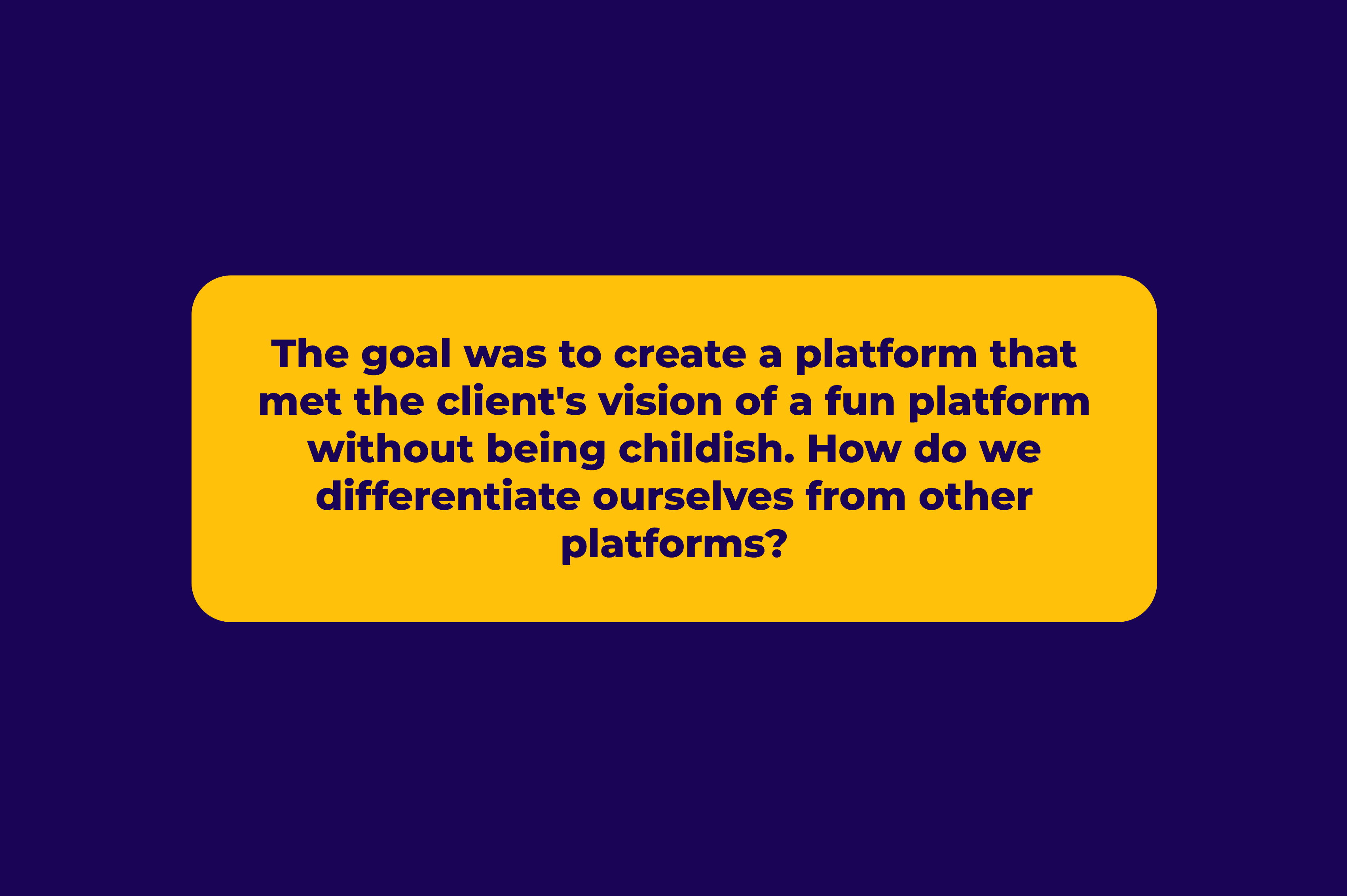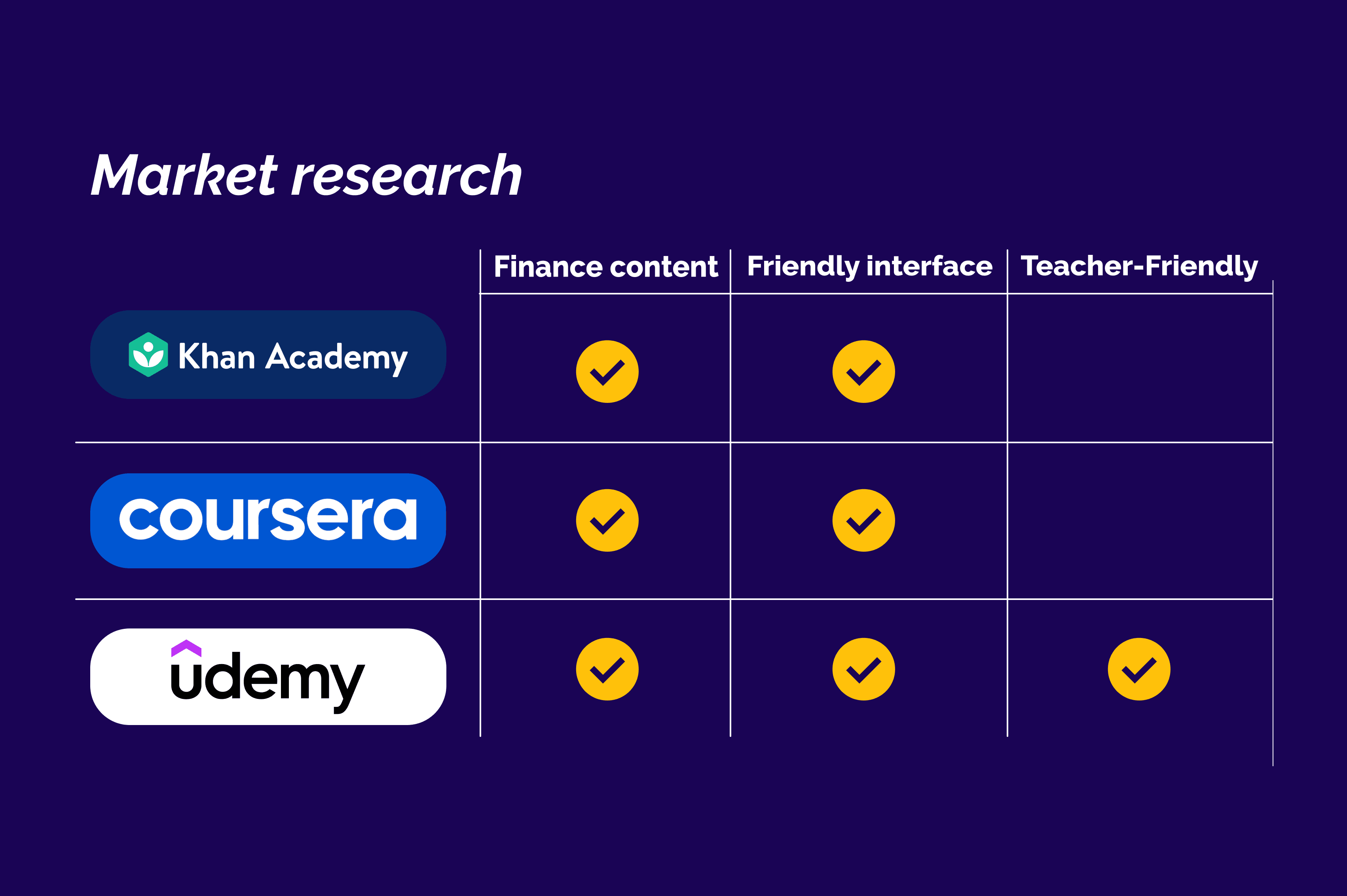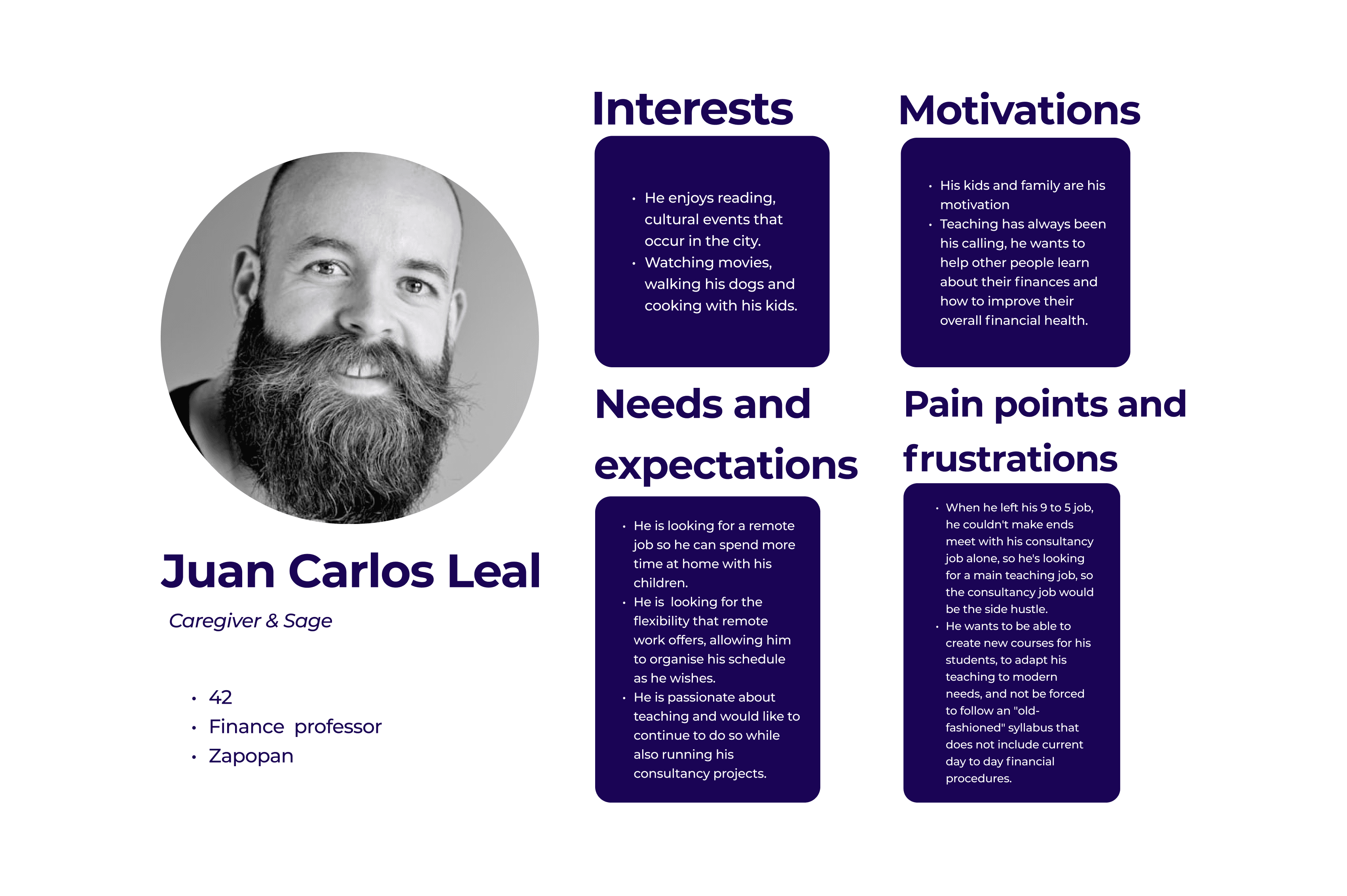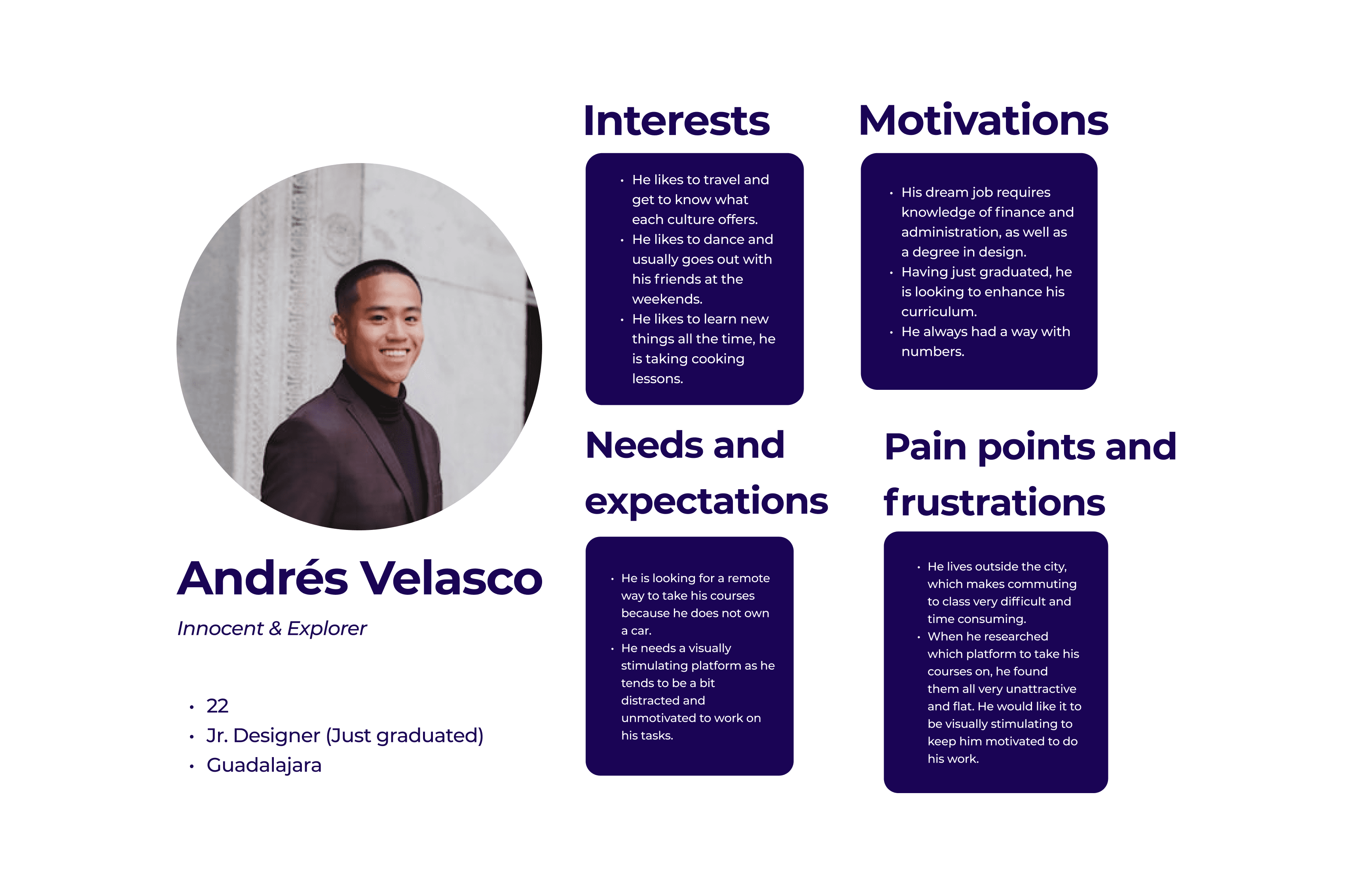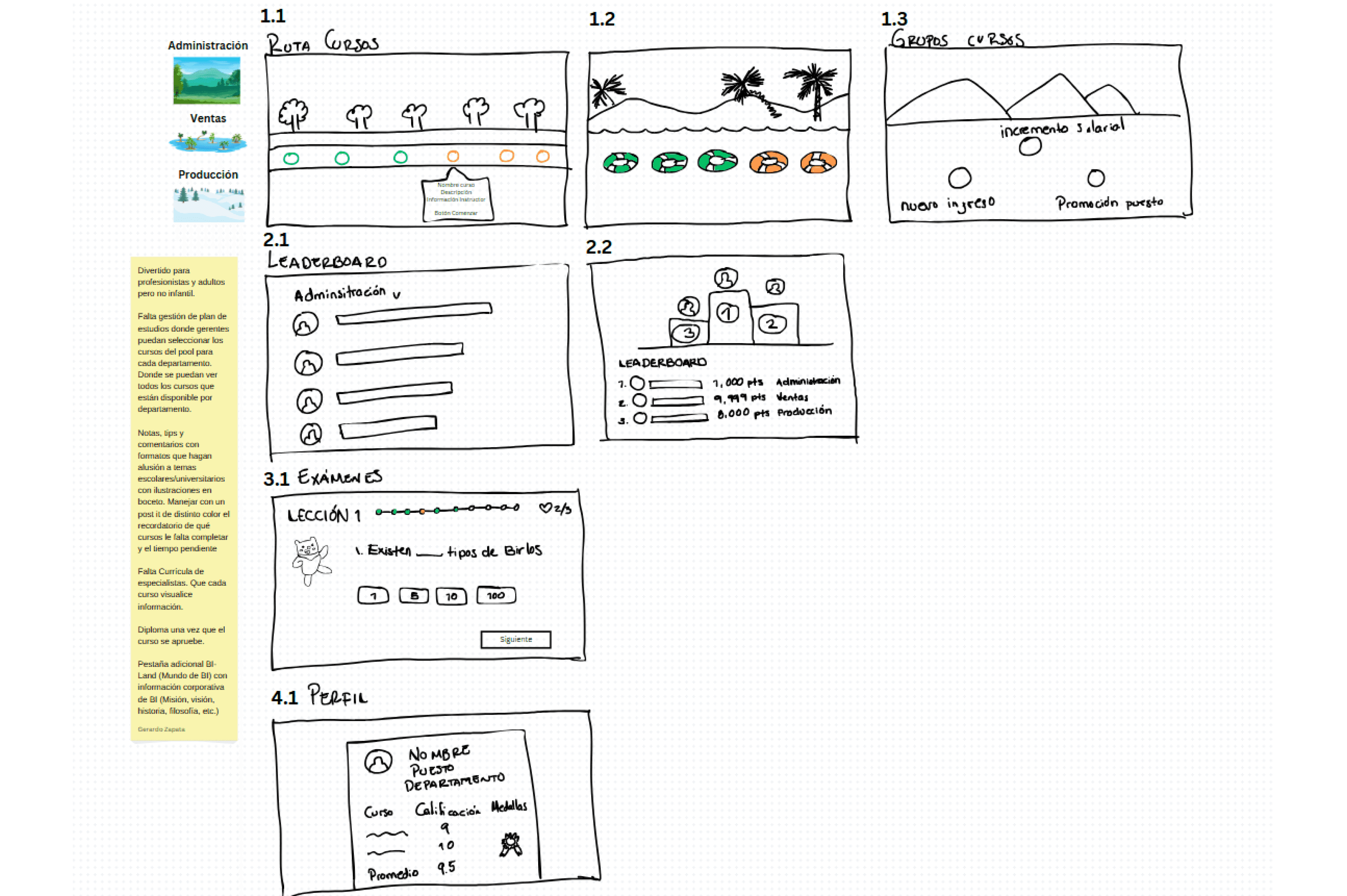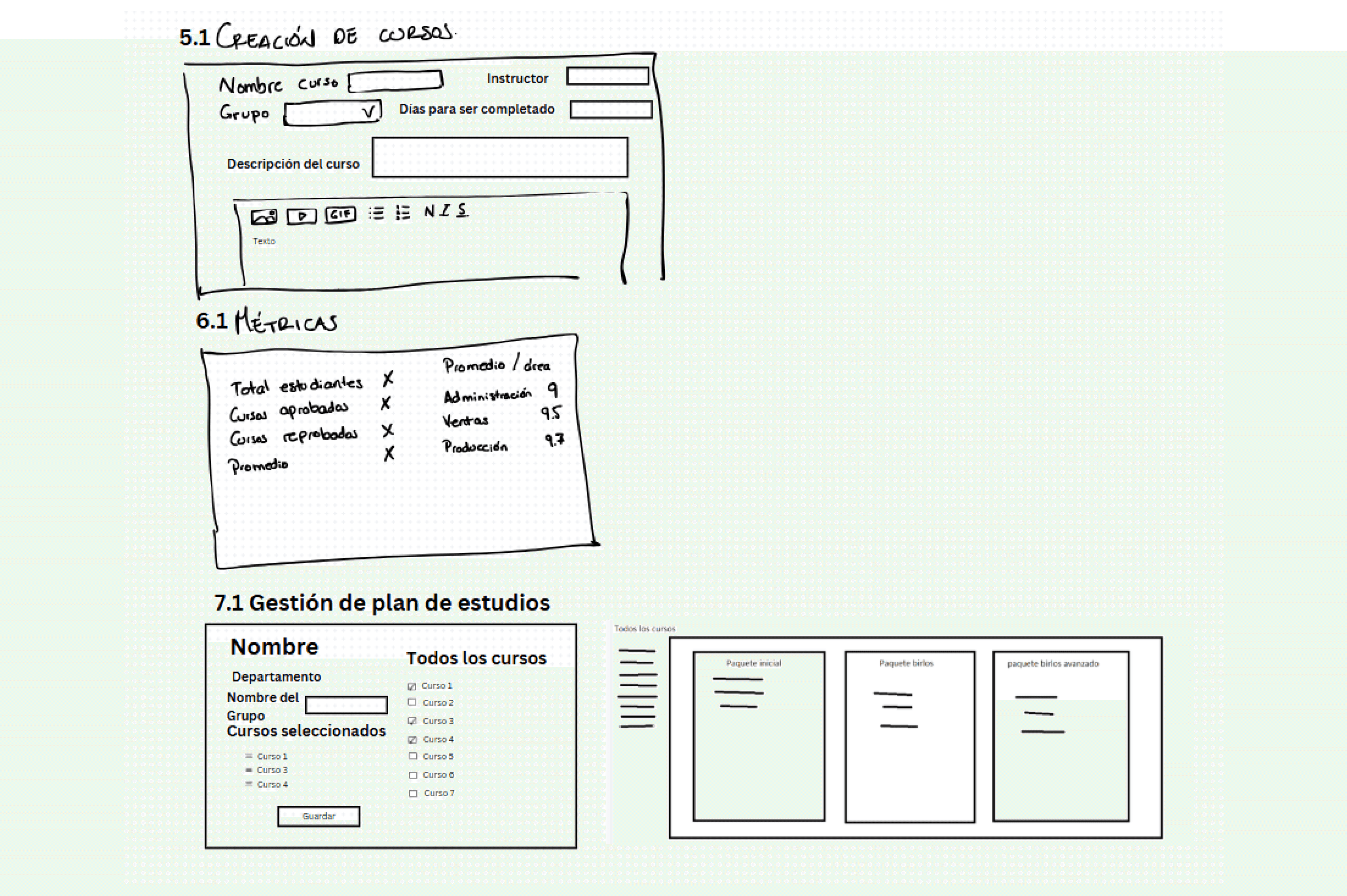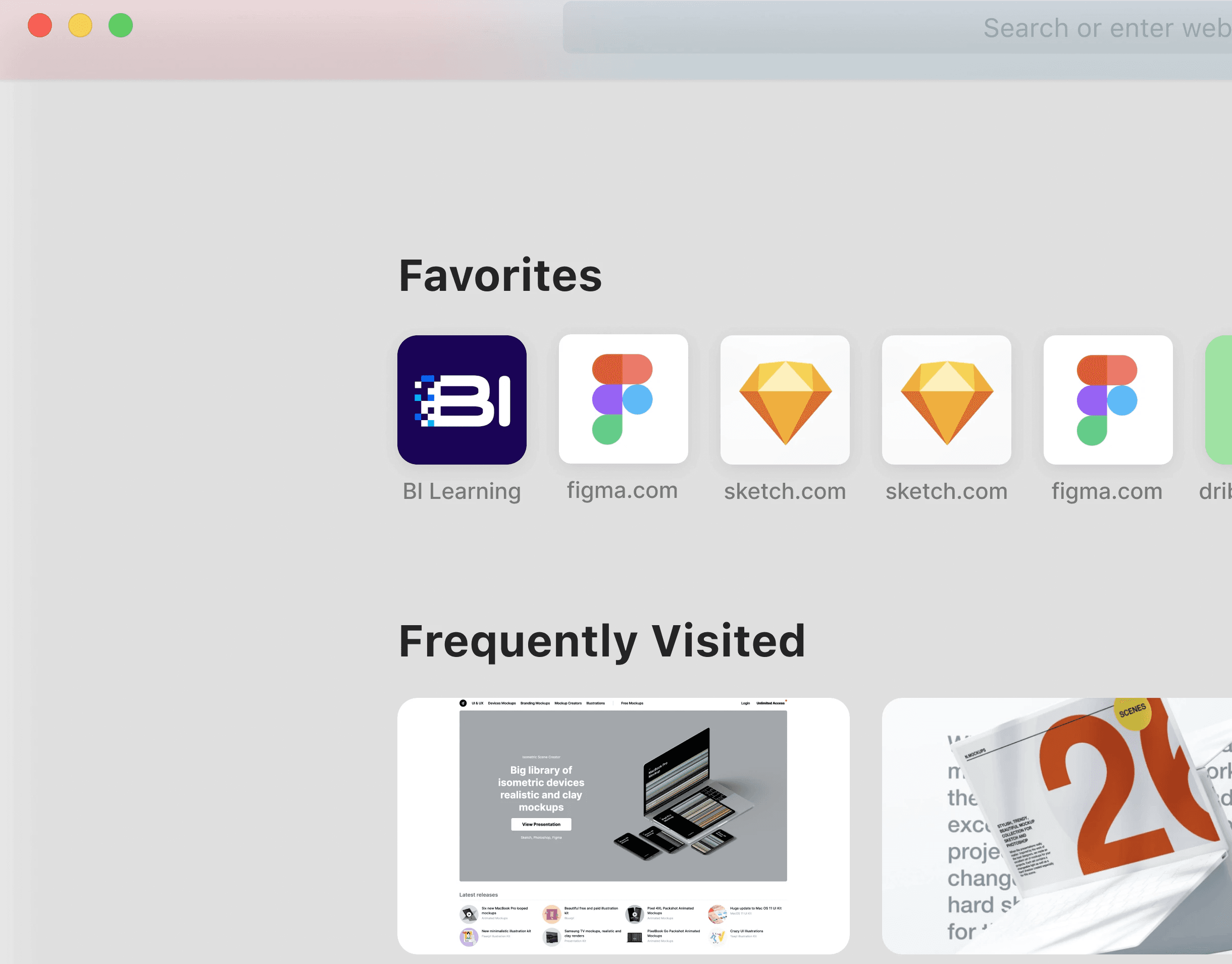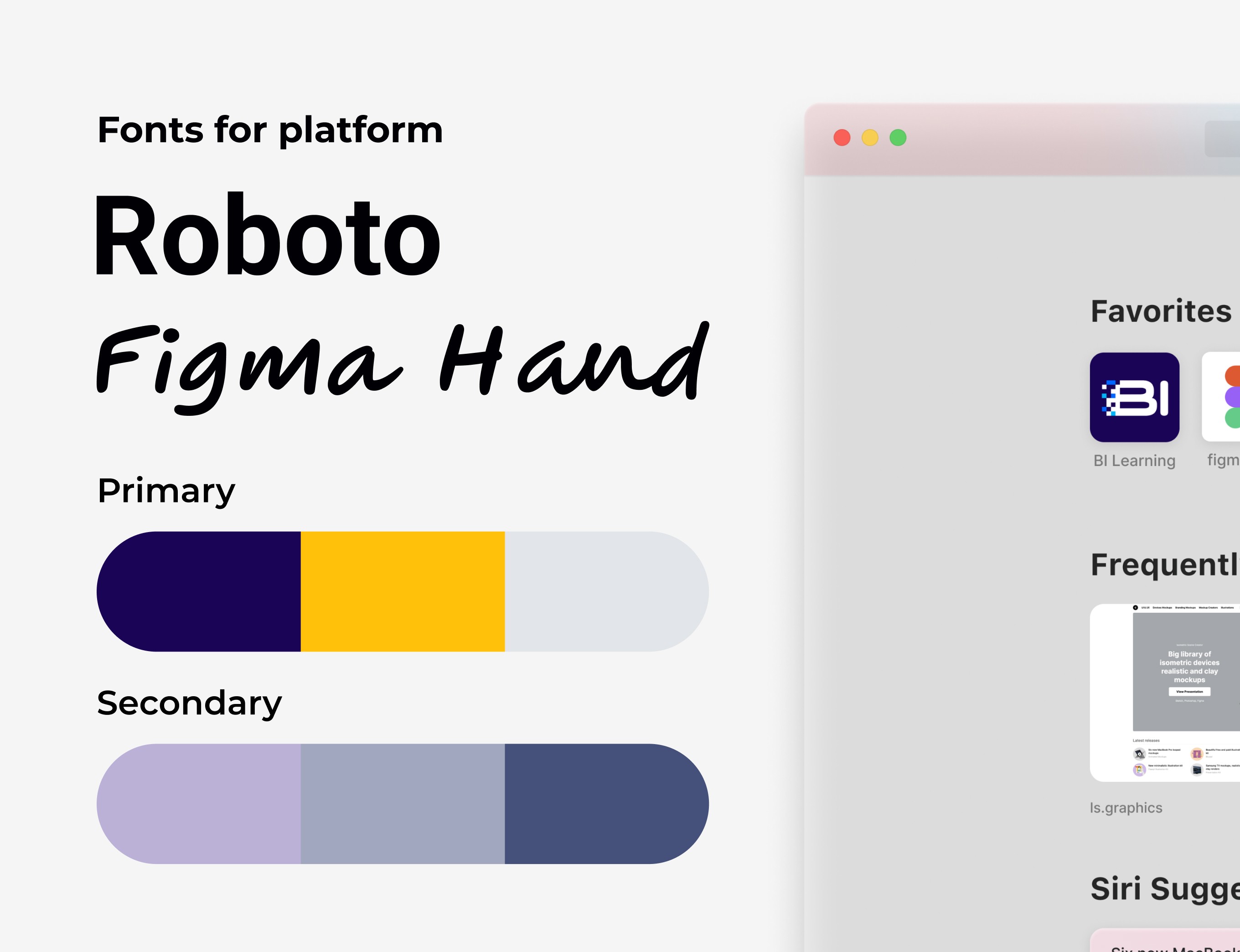Internship project: UI Design for a Financial learning platform
Designing a financial learning platform to teach business administration and management, from concept to prototype.
Team
Solo project
Role
UX/UI Design Intern, in charge of flow diagram, designing high fidelity prototypes
Duration
6 weeks
Stage 1. Market research and analysis
Initiated the project with comprehensive market research, analyzing competitors and identifying other eLearning platforms. This was a key part of the beginning since it helped to understand the gaps other platforms weren't filling and how this project could provide the users with what they needed.
Stage 2. Concept development and flow design
Led the conceptualization phase, brainstorming with the design team and client to generate innovative ideas that align with user needs and project goals. Developed user personas to guide the design process and ensure a user-centered approach.
Mapped out a flow diagram for key platform functionalities, including a leaderboard, profile of the user, lessons creation, and user administration. Prioritized simplicity and intuitiveness in the navigation structure to enhance user engagement.
Primary Users
Students of any background interested in learning about finances and administration.
Teachers specialized in different finance areas and/or administration.
Secondary Users
Platform administrators, in charge of changing the type of profile of every user, and editing the newsletter in the home page of the students.
Stage 3. UI design and prototyping
The low-fidelity wireframe was already designed by a former designer, focusing on crafting an inviting and user-friendly interface. Selected a professional and inviting color scheme and typography that reflects the platform's educative and friendly focus.
Designed high-fidelity prototypes using Figma that showcased the platforms's core features, including a dynamic home newsletter, detailed information of every user for the administrator, and an integrated system for teachers so they could create new subjects.
The color palette was inspired by the brand itself Birlos, and the fonts were chosen based on the message the client wanted to send of the platform being fun and educational, also professional and aligned to the brand of BI.
Stage 4. Iterations (for the future)
As every project has points for improvement. This project in particular ended after the prototype was finished. This doesn't mean that there are no points to correct. Some observations I would like to impart in the following future are as follows:
Design the prototype to be responsive since it's only design for desktops.
Improve the administrators profile, the section where they can see all of the information regarding every user can manage filters features to make it more efficent.
Improve the leaderboard section of the students profile, since it's lacking options to see more about the other students profile and even add the feature to give them the option to chat or designing a space where they can react to other students achievements and even comment on their assignments.
Other projects
Oracle internship project
As a UX Design Intern at Oracle, I had the opportunity to tackle a complex, multi-user problem while having the flexibility to explore thoughtful solutions that balanced the Redwood Design System with my own creative approach.
Runi project: Carpool App for college students
Through an application, we will provide the university network with the opportunity to organize shared trips, satisfying the needs of the university network.
Internship project: Responsive Wordpress site for a Golf Club
Designing the experience this Golf Club offers through a website aligned to their brand.